|
|
|
Enrollment Form Options |
|
Email, Postal or Online |
|
|
|
|
|
|
|
|
|
|
Option 1: Email
|
Print, Fill-in, Scan and send via Email
-
Go
here
to print the enrollment form which is a PDF file
-
Then go to
File/Print to print the enrollment form
-
Fill in the document then
either scan or take pictures of each sheet
-
After creating an image
of your completed enrollment form simply attach it to an email
|
| |
|
|
Option 2: Postal
|
Print, Fill-in and send via the
Postal Service
-
Go
here
to print the enrollment form which is a PDF file
-
Fill in and
mail to:
Travel Images, P.O. Box 939, Middleton, Idaho 83644-0939
-
Please send
a follow-up email to let us know that your enrollment form is on the
way as we may be working overseas. This will secure your place
|
| |
|
|
Option 3: Online
|
Enroll Online
-
Go
here to fill out the enrollment form online
-
If you see a message at top-right 'Open with different viewer', click on it and choose 'Open with Adobe
Acrobat Reader DC' if you have it installed. If not you can
get it for free at Adobe. Go
here
-
Without
the use of Adobe Acrobat Reader DC, you won't be able to fill in the
text boxes!
-
We
suggest you save the PDF file to your documents folder during and
after filling in the document
-
Fill in the
shaded areas as far as is necessary, and click on the email symbol
to send the enrollment form to us
-
If needed, there are additional guidelines and troubleshooting tips
below
Report an
issue via
email
|
|
|
|
|
|
|
International Travel: Visas and Passports
Visas
-
Travelers from all countries can do a quick check of visa requirements
here
or here
-
Our international clients may need to contact the embassy of their intended destination in their own country for a visa. Go
here or
here
-
If you're visiting the United States for a Travel Images photography tour, go
here
Passports
-
All international travel with Travel Images requires a passport
-
It should be current, and not expire until at least 6 months
following our tour. For answers to passport questions go here
-
United States citizens can renew their passport or acquire a new one
here
IATA's Visa, Passport, and Health requirement check in one location
-
IATA is the International Air Transport Association, and is
the one-stop location to check on all travel requirements
for any international trip.
-
IATA was established for travel professionals, but anyone is
able use the following web page to check travel document
requirements. Go
here
Answers to travel questions given in a practical
COVID-era
manner
NEW
Travel guru Christopher Elliott has gathered common questions
together, and has provided clear, concise answers to any travel
question you might have. Go
here
|
|
|
|
|
Travel Insurance
-
Whether it be a personal situation or during travel to the gateway destination, things don't always go the way we plan. Consequently we encourage all tour participants to acquire travel insurance.
-
There are reputable travel insurance comparison sites to be found at
InsureMyTrip.com and
SquareMouth.com.
|
|
|
|
|
|
Online enrollment form guidelines for Option 3
. . . only needed if you're having issues!
-
As a back-up, we
suggest that you start by saving the enrollment form to your computer. Click
save every few minutes
-
Fill in all the relevant fields by clicking in the
shaded boxes and typing your information
-
For the signature
section, just type in your name. Using the 'Fill & Sign' option under 'Tools'
is optional
-
When finished, click
'save' again, or use the keys ctrl and 'S'
-
To send your completed enrollment form via email,
look for the email symbol at top left or go to 'File'/'Send File'/Attach to
Email. Your email program will open and be ready to send. In your email you can
add a personal message, or ask a question
-
If you have encounter
difficulties with our online enrollment form please describe the problem in an
email.
Thank you
|
|
|
|
|
|

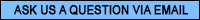 

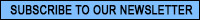 |
|
|
|
 |
|
|
|
|